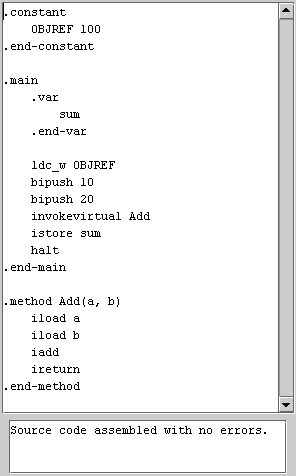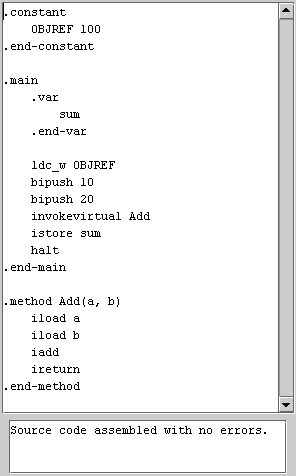
The source code editor/assembler allows you to edit java assembly language programs and assemble them to IJVM machine language programs. Source code is edited in the upper window (see illustration below) and any error-messages generated by the assembler are shown in the lower window. Tapping the F2 key invokes the assembler. When the source code has been successfully assembled (no errors), three things happen:
If you are writing a new assembly language program, you will be asked for the name of the file in which to save your work. If you cancel the save operation, the assembled code will still be loaded into the memory of the simulator.