

Output the radius, diameter, circumference, and area of a circle. The output is to be formatted as illustrated in the output section of the sample run shown below (the output section is the last four lines). There are seven characters between the colon at the end of "circumference" and the decimal point; 5 spaces and the digits 6 and 2.)
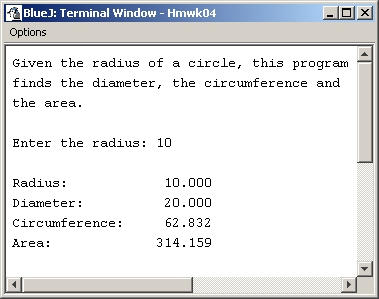
Ask the user to enter the value of the radius. You may assume that the user will enter a positive value for the radius. Your program should display the instructions for using the program and a prompt for the radius as illustrated in the sample run shown above.
Using Windows Explorer, you can copy your Circle.java file from your Lab04 project folder into your Hmwk04 project folder. This makes the Circle class available to your application. You can also copy the Circle class into your project by using the "Add class from file" option in the "Edit" menu of the project window.
Your application should use a Circle object to store the radius entered by the user. Your application should get the specified output values (radius, diameter, circumference, and area) from this Circle object. Be sure to make any necessary corrections to your Circle class before submitting it again for this project.
Formatted output can be generated using the format method of the PrintStream class or the String class.
Send both your Hmwk04.java application file and your Circle.java class file to me as attachments to an email message whose subject is "Hmwk04".